03Sep
How to Buy (Cash on Delivery) – Tool Bazaar PK
As Tool Bazaar Pk is one of the Largest Construction Equipment Bazaar. We rather make it Simple for the Buyers to Get easy on-line experience. This Simple Step Explains How to Buy From Tool Bazaar.Pk. Its Pretty simple and with the help you can easily buy any item from Tool Bazaar.PK
Step 1. Type the URL

Go to your Browser, Type the URL www.toolbazaar.pk. You Will redirect to the Official Tool Bazaar PK home page. Once the Page is Loaded successfully you can search your desire product in SEARCH BOX or See Menu / Categories or you can Scroll Down what is updated on the main page.
Step 2. Register Yourself

Register your self, Click to My Account on the top right of the Page. You can register your self by either Facebook or Google. If your are already registered skip this Step.
Please Note: By Registering your self you will get Rs. 100 reward Points. In this Case you can Avail DISCOUNT of Rs. 100 when Check Out.
Step 3. Select Your Item & Add To Cart
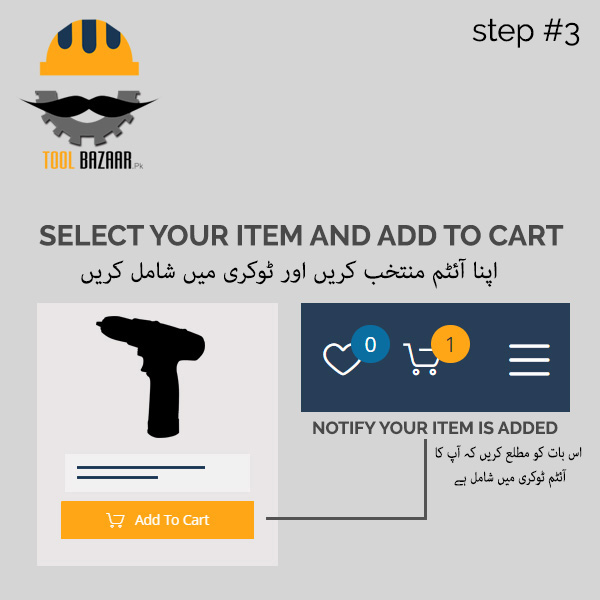
So Now You can Select your Item, either by clicking on the Image or Put the Mouse over the Image to “ADD TO CART” . Once the you have clicked the item will be added to your Cart on the Top Right Cart Icon (As Shown in the Image). You can also verify by clicking the Cart Icon which will lead to the Cart Page. This ensure that the item which you have selected is Already added.
Step 4. Proceed to Check Out
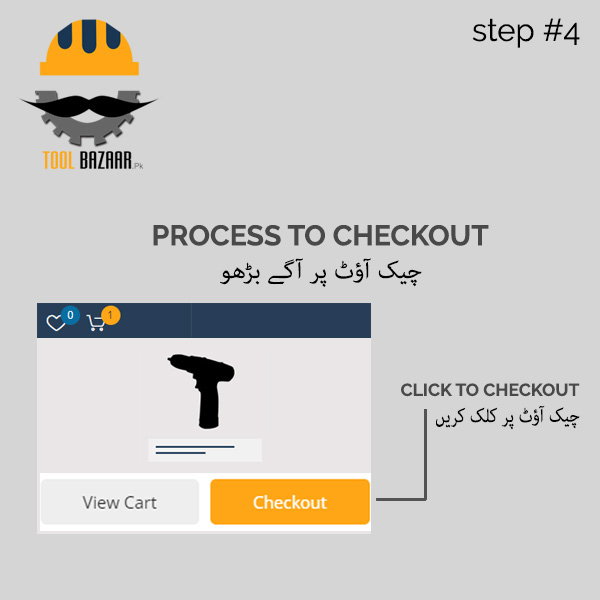
Next Step is to proceed to “CHECK OUT” page. Once you have clicked the Check Out button you will be landed to the next page where you have to enter your Details such as Address and Phone Numbers.
Please Note: Accurate Address and Correct Phone numbers are mandatory our representative will Contact the Buyer accordingly.
Step 5. Enter Your Billing Details and Place Order

Once you are On Check Out Page. Enter the billing details with correct information including your Phone Numbers. Please Select the Option Below “Cash On Delivery – Pay with Cash on Delivery” and Then tick the option “I have read and agree to the website terms and conditions”. Then Hit the “PLACE ORDER” Button.
Step 6. Congratulations Your Order is Placed
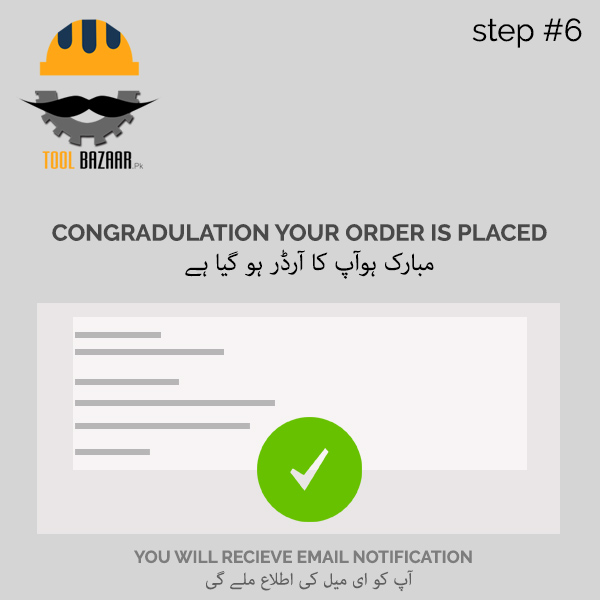



LEAVE A COMMENT
You must be logged in to post a comment.